WPS is an office suite for iOS, Android, Microsoft Windows, Linux, and macOS. Many people find it too complicated to convert a WPS PDF file into a Word file. When we talk mainly about WPS PDF to Word Converter, it can be classified into three components, WPS Presentation, WPS writer, and WPS Spreadsheet.
This software allows people to read, transmit, and edit pdf files online and doesn't leave any impact on its formatting. Using WPS software, you can easily retain your pdf file into an editable word file in an accurate quality. Here we will discuss the best available WPS pdf to word converter software that is user-friendly and allows you to get your file formatted without any hassle.
There is multiple software available over the internet, but we have found PDNob the most user-friendly. To use PDNob for converting your WPS PDF files to Word, you don't need to install any software. All you should do is go online on the website and use it. It's that simple.
- Is WPS PDF to Word Converter Safe?
- Free Online Alternative for WPS PDF to Word Converter
- Buy WPS PDF to Word Converter License Key to Use WPS PDF Tools
- WPS PDF to Word Converter 7-Day Free Trial Online
Is WPS PDF to Word Converter Safe?
A lot of people get confused that whether WPS PDF to word converter safe to use or not? Usually, when we use any software to convert a PDF file into word format, it impacts some parts of the data. If there are bullet points and another formatting in the file, there is a fair chance to get it merged in a messy form.
But the good part is, when we use PDNob WPS PDF to word converter software, it is entirely safe to use. As it doesn't affect formatting while helping you retain the whole data precisely like in the Word file. It supports multiple types of output formats such as MS Word-DOCX, MS Word-DOC, Native Doc, and RTF files.
Free Online Alternative for WPS PDF to Word Converter
There is different software available online that offers you to convert your WPS PDF file into word format. Here, we will discuss about PassFab PDNob software, as it is equipped with excellent features that help retain all the data in an uncompromised form. Using this software, you can have quick access to the WPS PDF to word converter license key, which allows you to get its benefits with all of its features.
Here we will discuss PDNob WPS Word to PDF converter that how it can be used, and its unique features. When we talk about the basic version, it comes free of cost. You can easily convert your pdf file online using this tool.
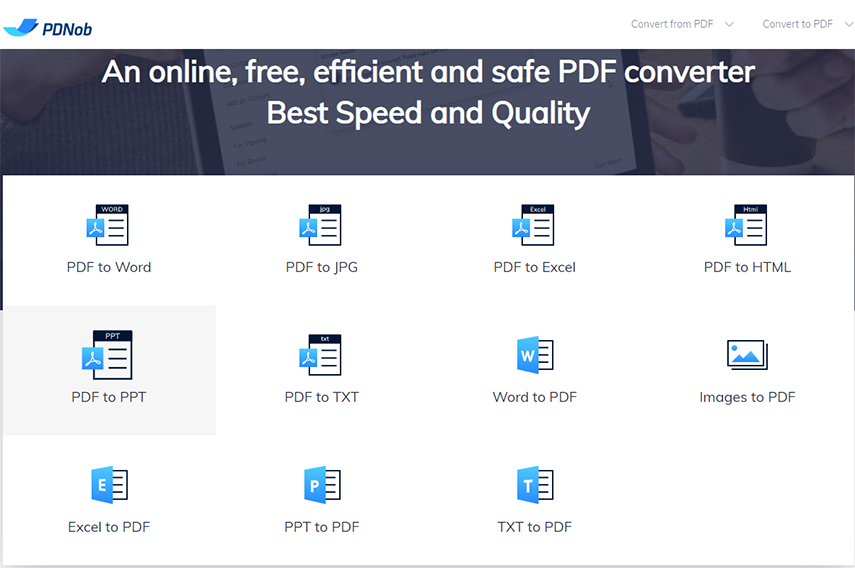
-
Open the word file you want to convert into a PDF format. Then select the required files; after selection, it will drag the required files to the software.

-
Once the software has dragged all the required files, it will ask you to click on "Convert" Click on that, and your word file will start to be transformed into a PDF format. Yes, it is that simple.

Buy WPS PDF to Word Converter License Key to Use WPS PDF Tools
If you want to get a high-quality conversion of your WPS PDF file into a Word file, the paid version of WPS PDF Converteris housed with multiple benefits. The good part is, you can get a free trial version for seven days to ensure whether you should purchase it or not. To use the trial version, you will get the WPS PDF to word converter license key free until you are satisfied.
WPS PDF to Word Converter 7-Day Free Trial Online
Suppose you have used the basic version of WPS PDF and are willing to utilize the advanced version that offers much more benefits and features. In that case, we suggest going for a trial version first. A trial version of the WPS PDF to Word converter will help you explore all the advanced WPS PDF software features without having to pay for it.
Here we have listed all the available conversion tools on WPS PDF. No signup or registration is required for using these tools. It will allow you to use WPS PDF to Word converter safe. You can get access to all features online on https://pdf.wps.com/. You need to purchase a license key for WPS PDF to Word converter after a 7-Day trial.
Online Image Compressor
WPS’ image compressor tool is used to reduce the size of the image files. You can use this tool online without registration.
Convert JPG Images to PDF
You can use this tool to shrink the size of your image file into the tiniest. The software is free to use, and no registration is needed.
JPG to PDF
It is one of the most professional conversion tools that will help you import your JPG images into best-quality PDF files.
Convert JPG to PDF at 200 KB or Less
It is a fantastic tool that allows you to convert JGG files into a PDF form, and then you can resize the image size into as small as you want.
Convert PNG to JPG
This free tool allows you to access PNG files' free conversion to JPG files without installing or using any software.
Convert PNG to Word
You can quickly transfer the image files from PNG format to a Word file with a small PDF. No registration is required for conversion.
Convert JPG to Word
Using this tool, you can save your JPG images into Word format for free.
Extract Images from PDF
You can easily extract high-definition image files into PDF format without any hassle.
Convert PNG to PDF
You can quickly transform your PNG files into PDF format using SmallPDF's free image converter. It also accepts other image formats like TIFF, BMP, JPG, and GIF.
Convert Image to JPG
Our online tool can simply be used to convert several image formats to JPG. Supported images include PNG, BMP, GIF, and TIFF.
Convert JPF to PDF for Android
Registration is free, or no app is needed to use. It can be accessed online freely to convert JPG images to PDF documents.
Convert BMP to JPG
Convert BMP to JPG without losing the image quality simply by dragging and dropping the image by using the free online tool.
Convert BMP to PDF
Instantly convert PDF documents into BMP images online by using the free tool without the hassle of registration or installation.
Convert JPEG to JPG
Quickly convert JPEG to JPG images by using the simple and valuable online tool. Signup or installation is not required.
Compress JPG file
JPG images can be compressed and reduced by using Smallpdf. Registration and download free environment.
Convert GIF to PDF
To convert GIF images into PDF in a quick way by using the online converter. Simple, quick, and free to use.
Convert GIF to JPG
Using this tool, you can easily convert an unlimited number of GIF files into JPG format.
Convert TIFF to JPG
This tool allows you to convert TIFF images into JPG format. Here again, no need to sign up; you can easily use it online.
Convert JPG to PDF
This tool allows you to convert TIFF images into JPG format. Here again, no need to sign up; you can easily use it online.
Convert Image to Text
Here you will get the tips and tricks to transform image files into text form.
Conclusion
WPS PDF to Word converter tool allows users to convert several types of files into word format. We highly suggest using PassFab PDNob as an alternative of WPS PDF to Word converter. It is equipped with many features that help transform your files into the required format without any error.
Product-related questions? Speak directly to our Support Team >>



